Headlines Widget
posted under
Widget
by Xell™

Adding some headlines to your web page provides your readers the quick-scan way to know instantly what your recent blog entries are about. It’s also a good way to attract attention and to encourage the reading of recent posts.
Screenshot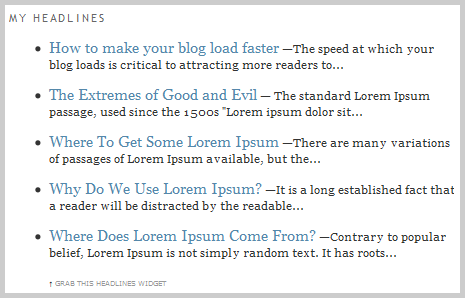
Code
Installation
1. Go to your Blogger Dashboard > your blog’s Layout > Page Element > Add a Gadget > HTML/JavaScript
2. Copy and paste the code into the new HTML/JavaScript.
3. In the code, look for the line…
…src=”http://YourOwnB1og.blogspot.com/feeds/posts/default….
…and replace the blog address (shown in color blue below) with your own blog address
…src=”http://YourOwnB1og.blogspot.com/feeds/posts/default.…
(For self-hosted blogs)…
…src=”http://www.YourOwnB1og.com/feeds/posts/default….
4. Add a title (optional). And Save.
Comment Form under post in blogger/blogspot